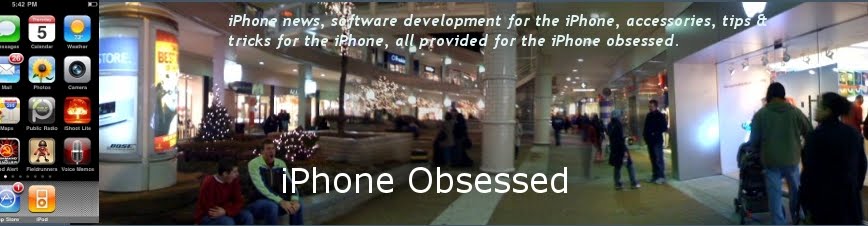Well, I've had my iPhone for a week now and I have some observations to make. It's definitely different having one with you everywhere than going to the Apple store and trying stuff out for a few minutes!
Photo galleryMy "Photo Albums" only comes with one, the "Camera Roll" to put pictures in. I've got 11 pictures in it so far. What I find strange here... I can't add or delete albums. There is no little
plus in the upper left hand corner to press to add an album. There is no
Edit button in the upper right hand corner so that I can delete/rename albums. This really gives me the feeling Apple really pushed the iPhone out the door. At least I haven't really run into any real bugs yet. My guess is that Apple will release this functionality in a patch some time (maybe when Leopard is released in Production)?
WiFi Network RemorseThere have been occasions that I picked a Wifi network to use that doesn't work properly. I don't see anyway of un-selecting a network that I decide is no good (short of resetting the network settings).
CSSCSS for fixing an image in place so it doesn't scroll with the rest of the content does not work. It sure would be nice if it did!
Capturing Scroll EventsI've read that the onscroll event is not captured. I haven't actually tried using it. It doesn't matter though and I will explain why. I wrote a little page that had a SPAN tag group with ZZZ in between it (that its ZZZ doesn't really matter I put it in so it would be big enough for me to tap it with my finger)! I added an onclick event to the span tag that called a function that basically did the following:
- var z = document.getElementById("z");
- z.innerText = document.body.scrollTop;
Assume that the span tag had an id of "z". Also that the page had enough other stuff on it where you can scroll it up and down with your finger. The following happened:
- It returned a number (so the property exisits). It did not return a NaN or null or generate any sort of javascript error.
- The number it returns is always 0 (zero). Hense making this property completely useless.
I sure hope that they fix Safari to give a offset number of how much it has been scrolled with the finger. It need only work in my opinion if the developer uses the "view" meta tag for iPhone specific pages. Oh, and having a working onscroll event would be nice too! I was sort of amazed that given the fact these things don't work, that the scrollTo() method does work!
Sliding web pages and capturing finger movements
Since you can have multiple web pages open at once (up to 8), Safari on the iPhone allows you to swish your finger to the left and right to move between them. If there is only one page open when you do this, it just sorta bounces slightly off the edge and returns to its original position. I can see why Apple disabled capturing finger movements on the page... because it would conflict with the overall user interface functionality built into the browser (for that feature). My thought here is to add a new option to the "view" meta tag. Something like: "fullcontrol=yes;" What this would mean, is that as a developer, I want the swishing from the left to the right between pages disabled on this page. This is what I want. And I want it so that my javascript has full control over capturing finger movements. If the user still wants to move between pages, they can tap the little icon in the corner for that view. If I used this fullcontrol option, the page wouldn't giggle when I dragged my finger across it, but maybe capture onmousemove events, or better yet, see my wish list for desired event features! Onmousemove would be nice for now though.
Email Not Working
For most people, they probably have had no problems setting up their email. I've tried getting it working with both my Yahoo email account and my Google email account with no luck so far. I've got to figure this out eventually. I even tried some stuff on this Google email support page for the iPhone... no dice, it still did not work.
Well, I'm sure I've missed some of the things I thought about when I ran across them, but this is good for now.
Overall though after using the iPhone for a week now, I really like it a lot. As I used the virtual keyboard, it seems to get better (or am I getting better at using it or both)? I wish the battery life was about twice as long... but it is adequate. Unlike my old cell phone with it's smaller screen, my iPhone fits nicely in my pocket (like a sleek wallet).